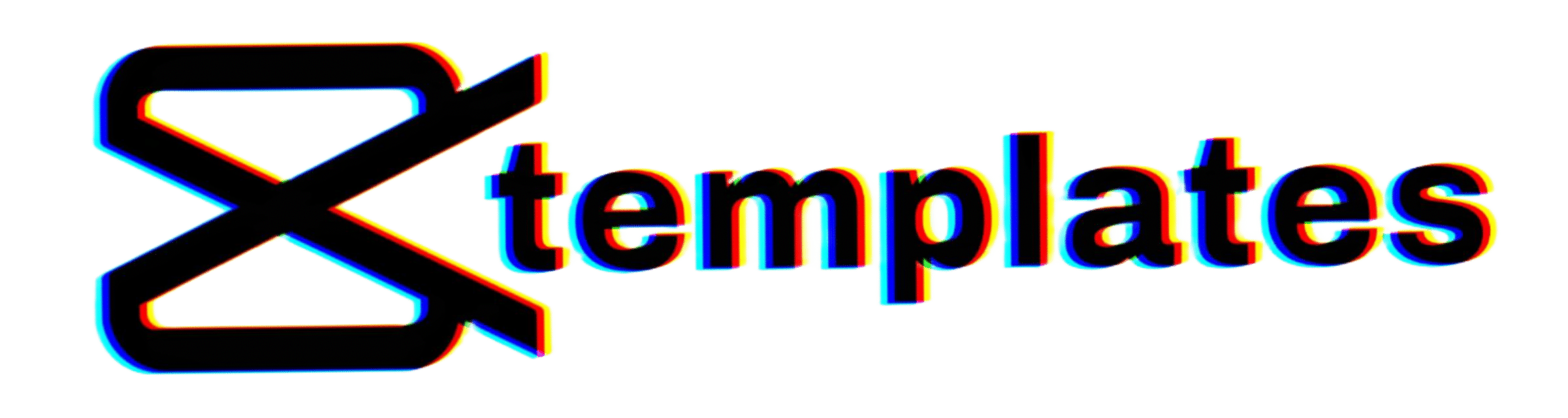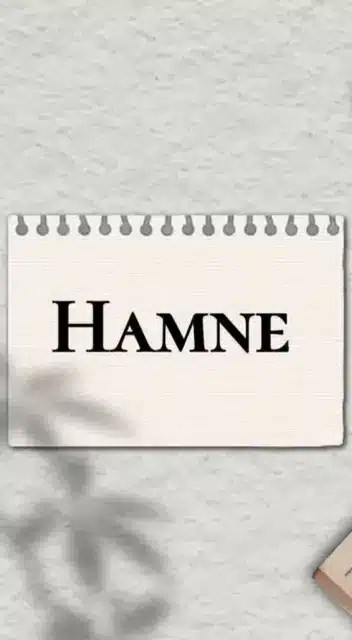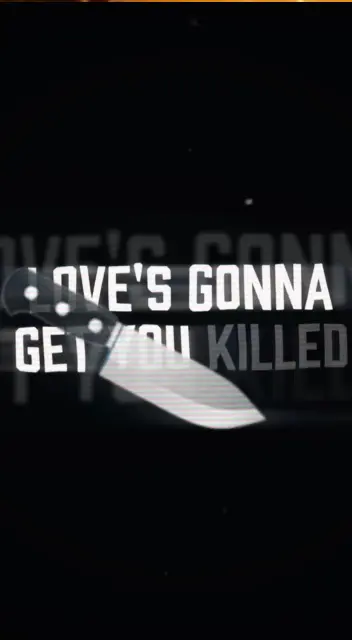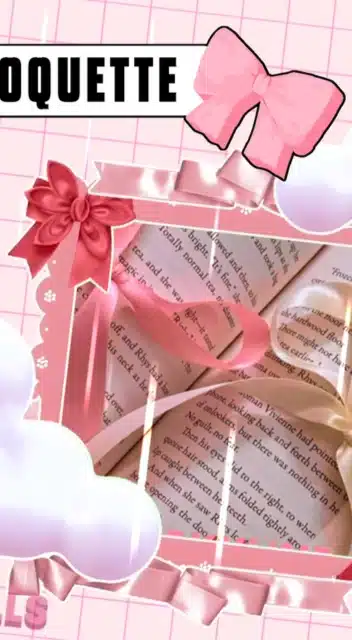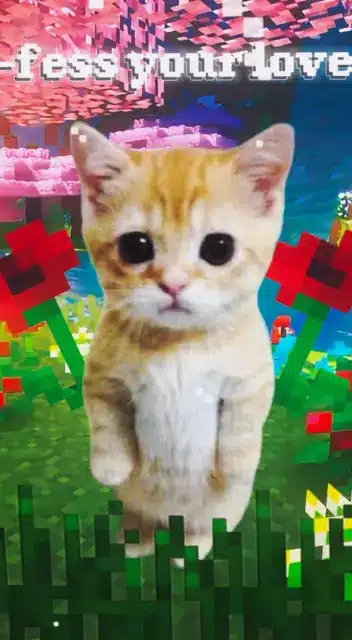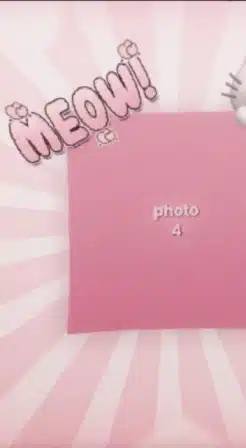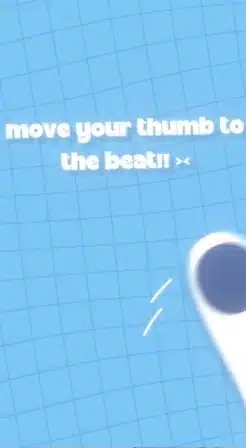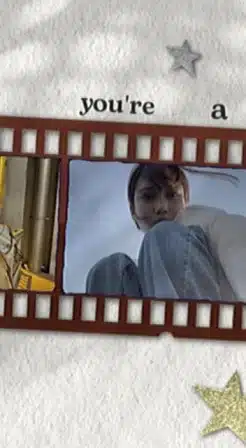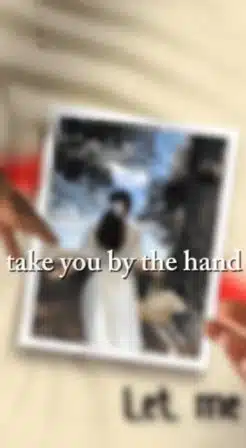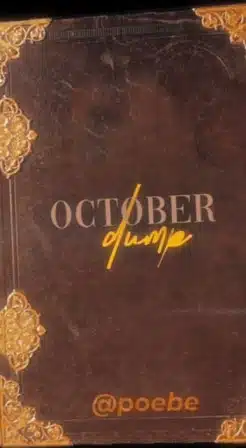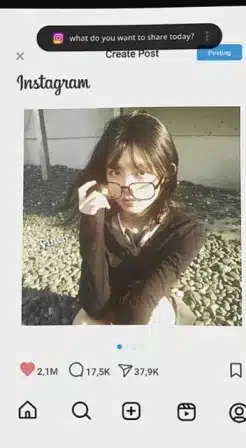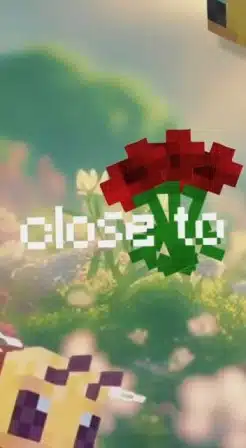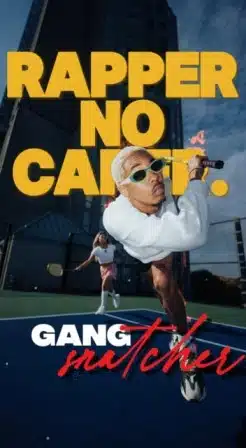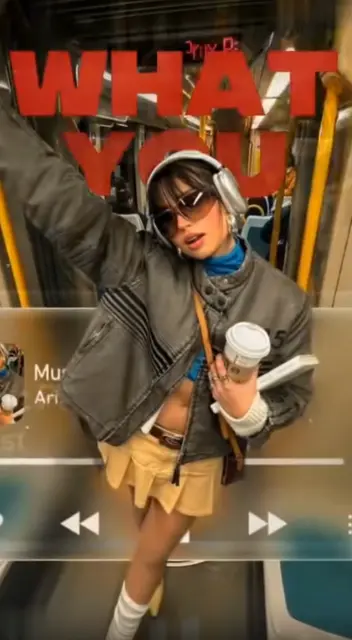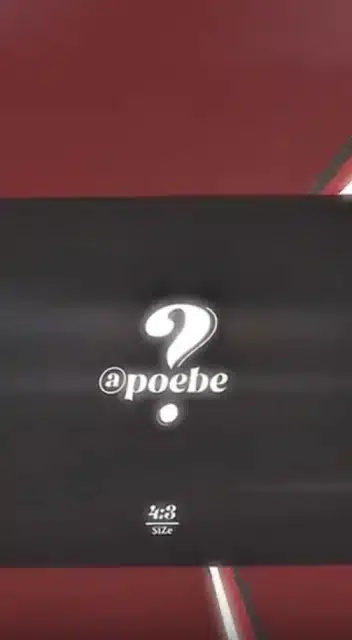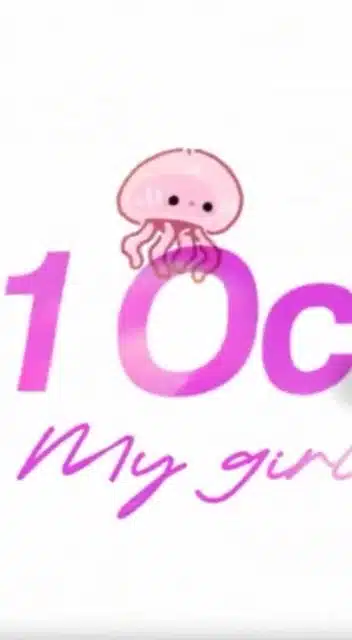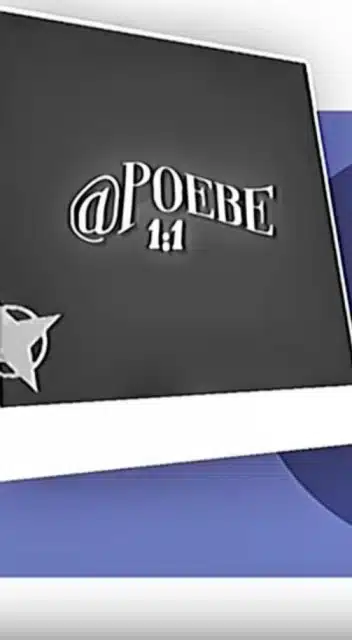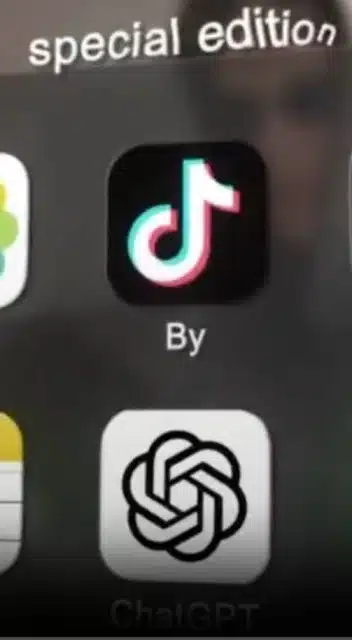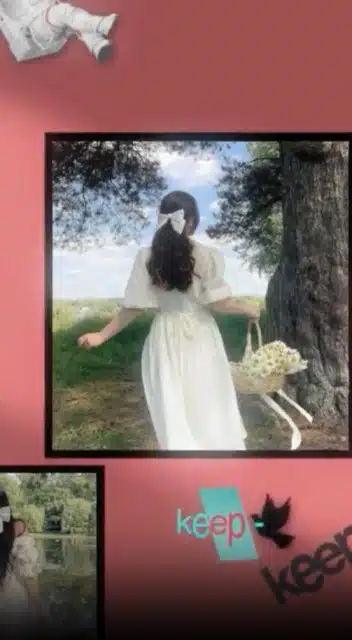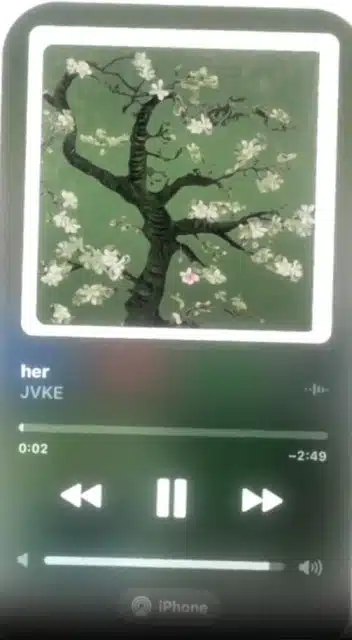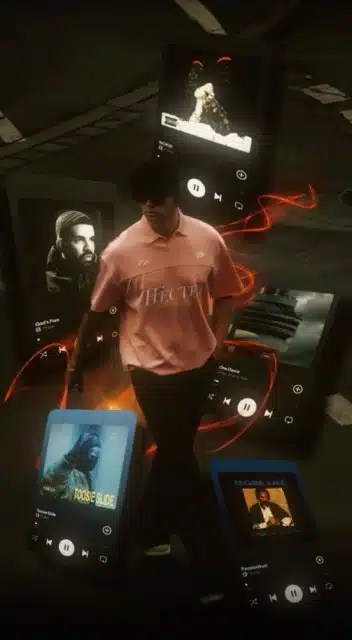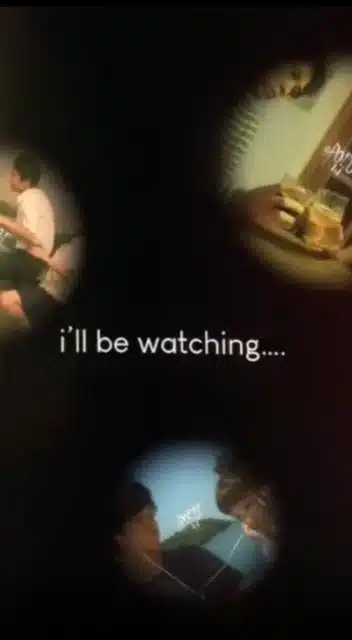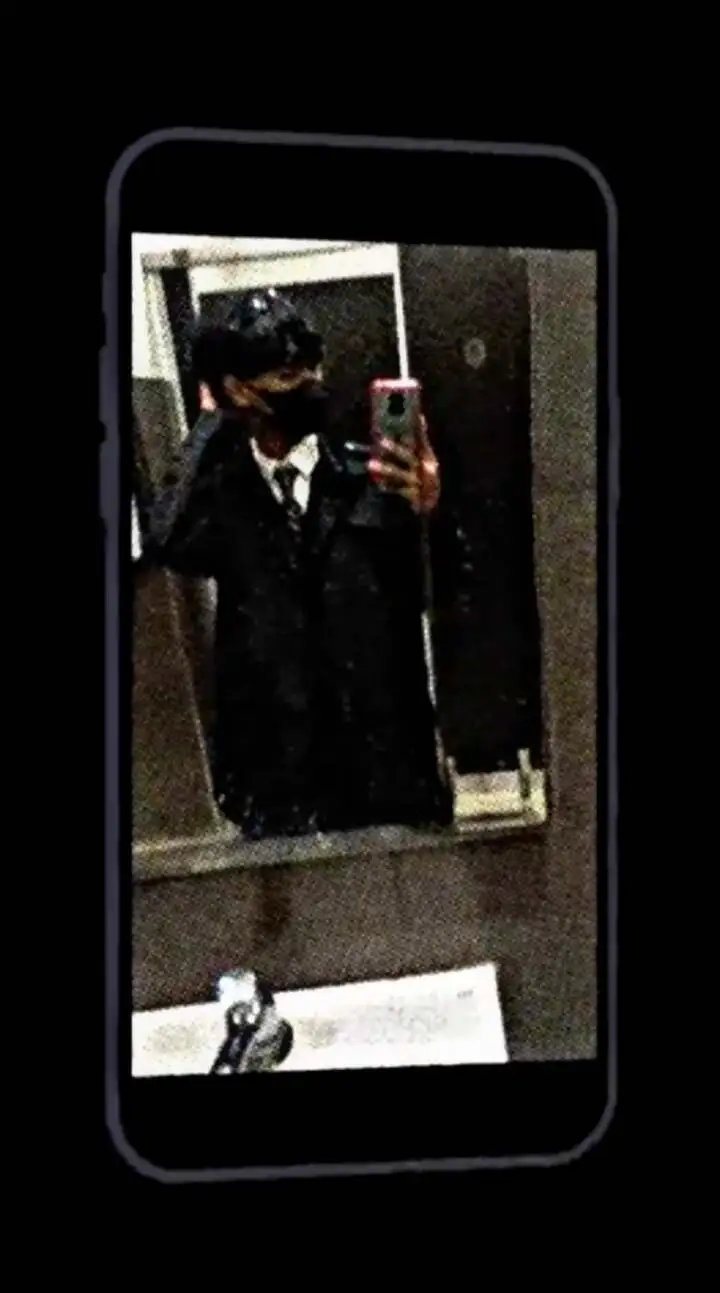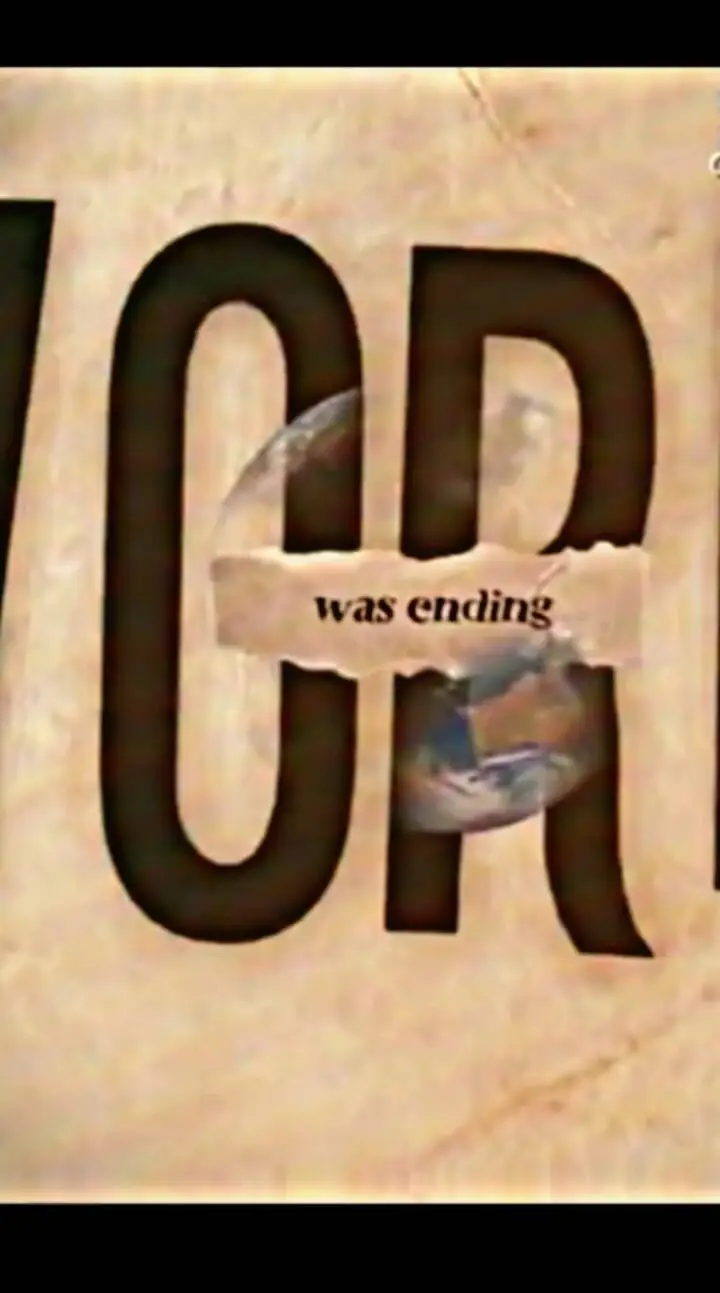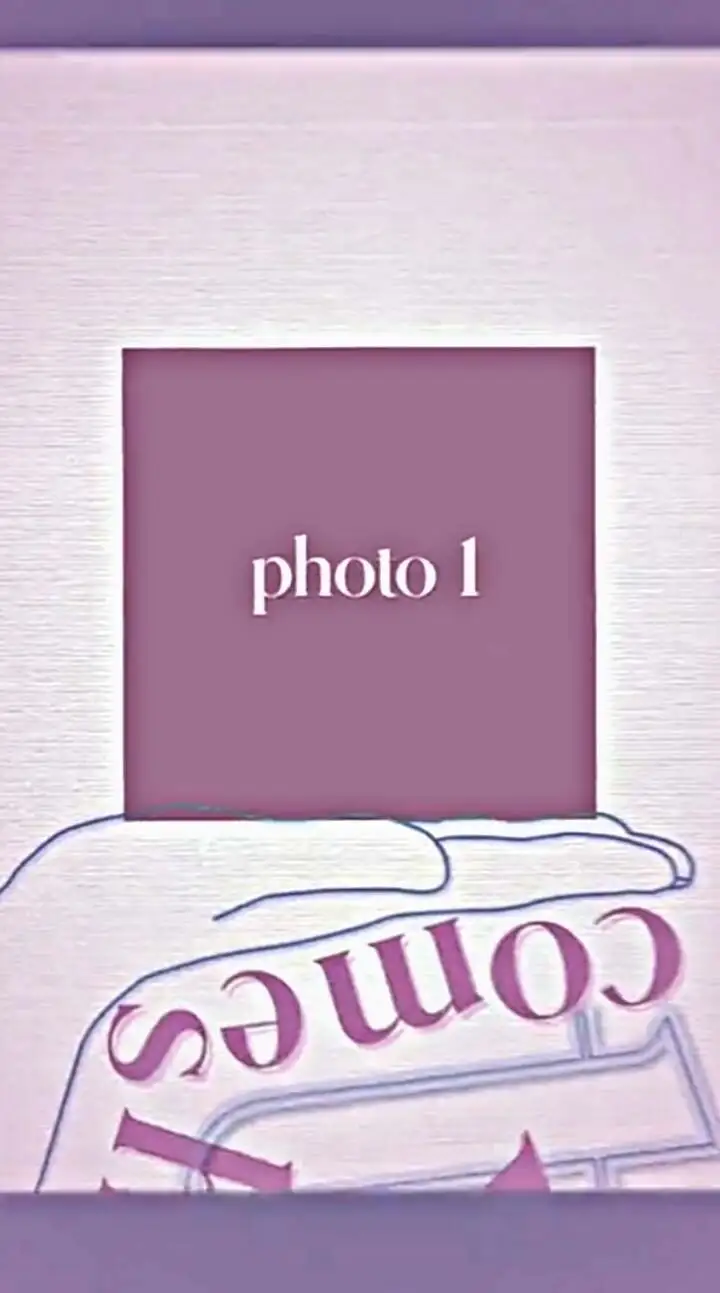Create eye-catching TikTok & Instagram Reels with our top 3D CapCut templates! Pick your favorite and level up your edits. In India? Use a VPN to access CapCut.
How to use 3D CapCut Template?
If you want use these all trending 3d templates please follow the steps given below, you can create your attractive and impressive video using 3D CapCut Template and convert your photos into a video by making them more beautiful.
- First of all Latest version of Capcut Apk should be downloaded in your device and if you are Indian install the VPN.
- Open any Browser In your Android or IOS device and Search capcuttemplate.co.in.
- After that find the 3D capcut template on top right menu section select one of the your favorite template in all over 3d templates.
- Click the “Use Template on Capcut” button.
- Your phone will launch the Capcut app, where you can now upload photos and videos to create a spectacular video for Instagram and TikTok.
- Your video will be prepared for upload to Instagram and TikTok in just a click.
3D Capcut Template New Trend
There are some templates which are constantly trending and we post those templates here every day, there are many trends on Instagram and Tiktok along with some 3D capcut templates, all those trending selected templates are here.