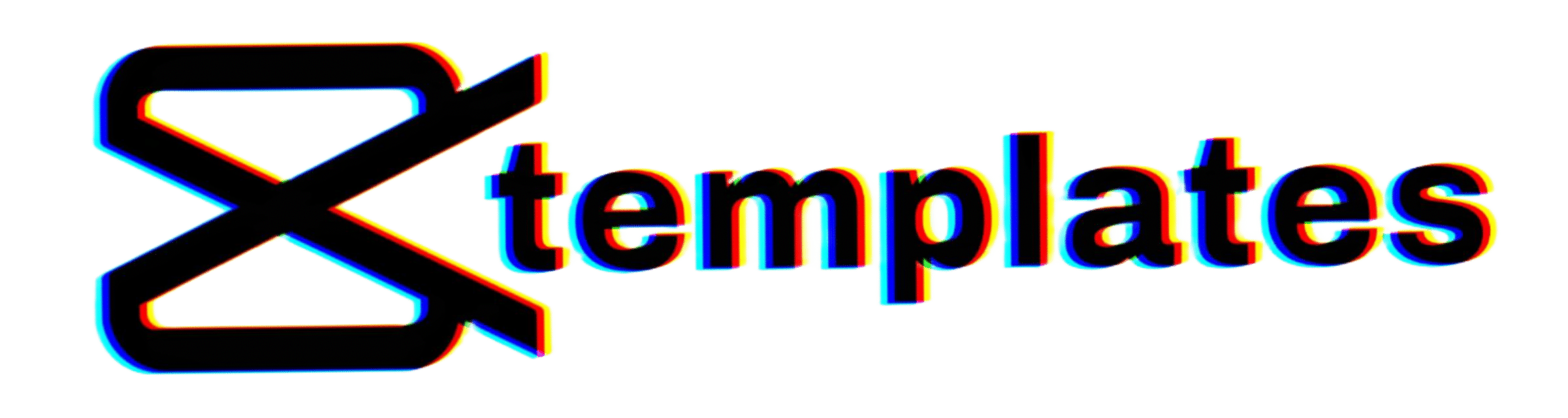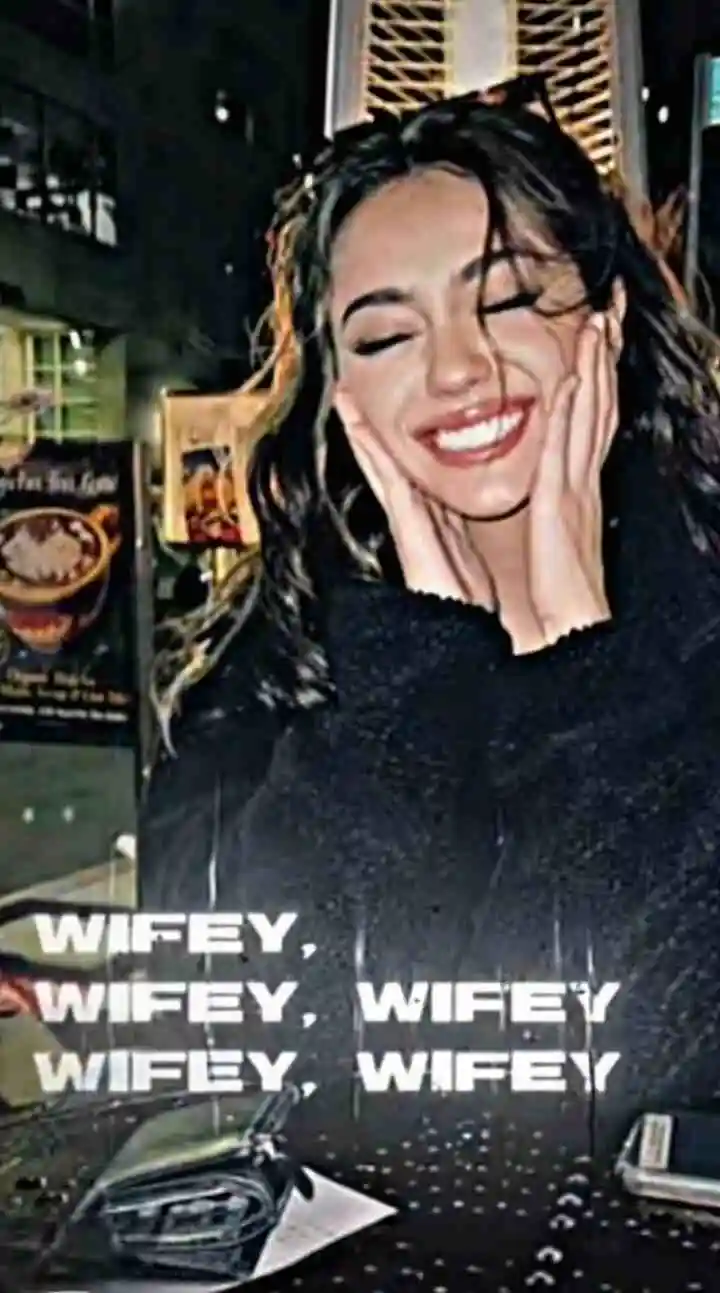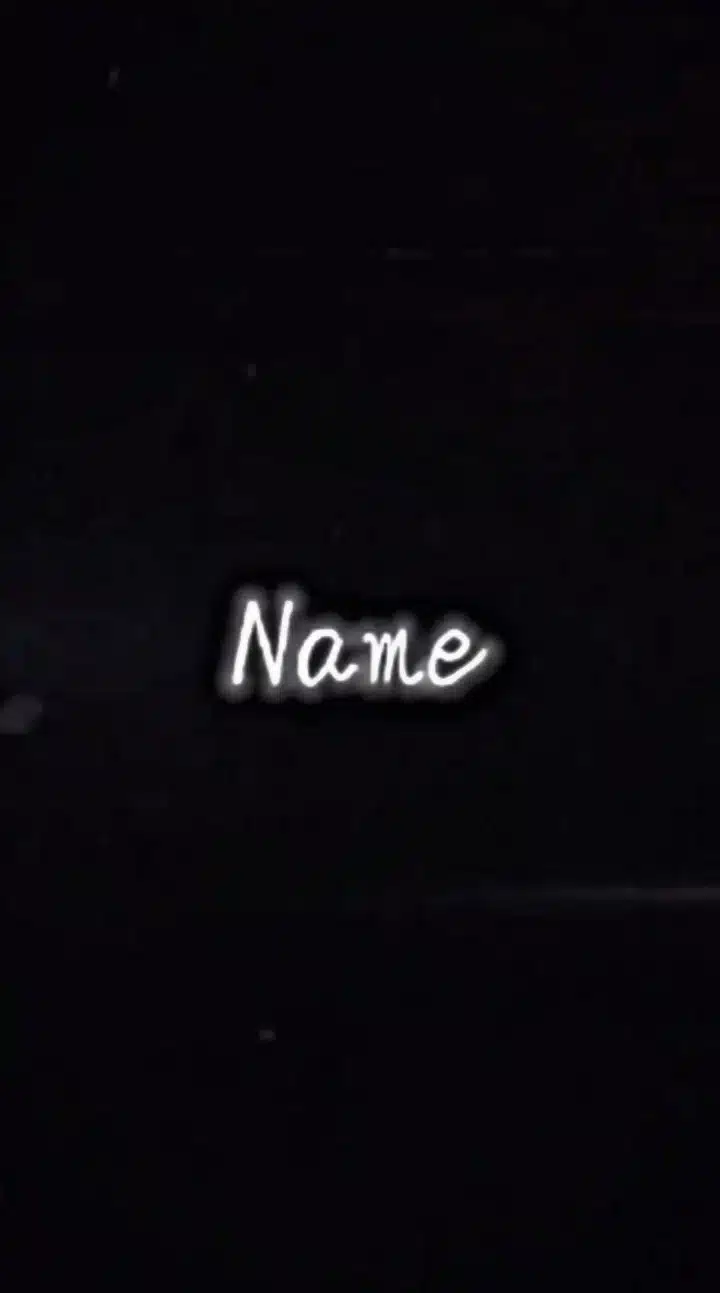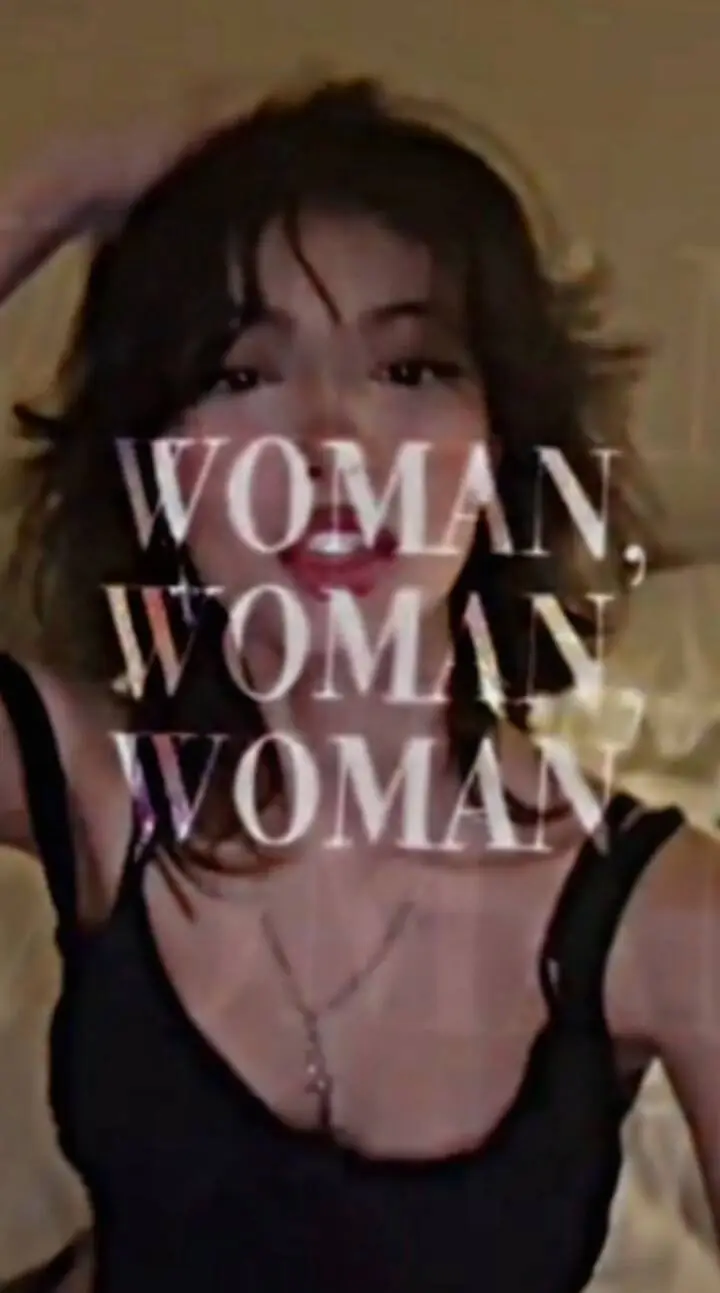Slow Motion is such a CapCut template which will always be used by millions of people because slow motion effect is given in this template so that any old-looking video becomes a trending reel after applying Slow Motion CapCut Template which you post on social media. You can achieve views in millions and after applying this template, your video looks even more amazing.
To use the slow-motion CapCut template, after selecting one of the demo templates given below, your video will be fully edited as soon as you click on “Use Template on CapCut”.
List of Templates
[show]
- Healing Slowmo Template
- Slow Motion Trending
- instagram Slowmo Trend
- SLOW GYM🔱
- Smooth Slowmo Trend
- Sharara Blur Slomo
- Hindi Song Blur Slow
- Blur Smooth slow motion
- Blur Velocity
- Beat Edit Blur
- Cinematic Diamond Blur
- Healing Capcut template
- Aesthetic slow motion
- Circle Blur trend
- Diamond Blur smooth
- Color Grade Blur & Slow
- Slow Motion Trending
- How to Use Slow Motion CapCut Template?
Slomo + Filter CapCut Template
Smooth Slow motion template
Bottle Air Trend template
Healing Slowmo Template
Slow Motion Trending
instagram Slowmo Trend
SLOW GYM🔱
Smooth Slowmo Trend
Sharara Blur Slomo
Hindi Song Blur Slow
Blur Smooth slow motion
Blur Velocity
Beat Edit Blur
Cinematic Diamond Blur
Healing Capcut template
Aesthetic slow motion
Circle Blur trend
Diamond Blur smooth
Color Grade Blur & Slow
Slow Motion Trending
How to Use Slow Motion CapCut Template?
By following the steps given below, you can create your favourite video using your Slow Motion CapCut Template and convert your photos into a video by making them more beautiful.
- First of all CapCut apk should be downloaded in your phone.
- Open any Browser In your Android & Iphone and Search capcuttemplate.co.in.
- After that find your suitable capcut template, if you do not find it in this templates post then you can select from the Capcut Template New Trend.
- Click the “Use this Template on Capcut” button after installing the VPN if you are in India.
- Your phone will launch the Capcut app, where you can now upload photos and videos to create a spectacular Instagram reel, or Tiktok video.
- Your video will be prepared for upload to Instagram and TikTok in just a click.